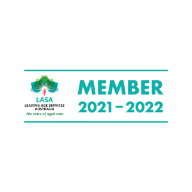The internet can be intimidating for those not used to it. Read on for our top 10 tips for helping older people to navigate the web tackling early issues older people may have with technology can help them to adapt easily. As a phenomenon defining the modern age, the internet has been considered the preserve of the younger generations – creating a huge obstacle in encouraging and teaching older people to become computer literate. This view – that the Internet is a young person’s game is held not only by both tech giants, who have little to gain from engaging with the grey market, but by many older people themselves, who have been happy to remain disengaged.
Tech developers and the elderly alike often consider the internet as a way of ‘keeping up’ with the 21st century – a way of moving with the times for fear of being left behind. With this approach, it’s no wonder many people over a certain age feel reluctant to learn – whether that’s because of apathy or because of fear. ‘Keeping up with the youngsters’ isn’t working as a persuasive incentive to get older people online. But showing them the countless ways that the Internet is perhaps even better suited to an older person’s lifestyle may be.
If mobility is an issue, the virtual world could be the solution to many problems. Keeping in touch with family and friends across the globe has never been easier. Revisiting the past with all your photos at your fingertips and ordering the groceries for home delivery are only a few clicks away. Apps to jog our memory and record our diets and fitness serve an even more necessary purpose for someone in their older years. Catchup TV is even more valuable to those who are confined to one place. However, certain things people who grew up with technology might not even consider can be huge obstacles for mature users learning how to use gadgets. If you’re planning on teaching a parent or friend the beauty of Skype, Facebook or iPhoto, consider these ten things that elderly people tend to struggle with the most.
Health and physical issues can get in the way of them learning and using technology so easily an obvious but often overlooked point, this can include the most basic of things, which seem like second nature to us, such as remembering where the volume button is.
Basic settings can help, if you can find them the size and behaviour of content and programmes on devices can usually be altered in the settings menu – for example making text bigger and sounds louder but older people probably don’t know where to begin finding all of these options, or that these options even exist.
Touch screens are easier… Research has shown than the elderly, once taught properly, get on far better with a tablet than a traditional computer. Touch screens are more intuitive than a mouse, and portability is more convenient and comfortable, and a lack of wires is less intimidating.
The way older people hold devices or touch the screen can be problematic to the way touch screens have been developed. The average response time for the icons on an Apple screen is 0.7 seconds but the average response time of someone aged 65 or over is one second. Shaky hands, and multiple fingers on the screen at once can also cause problems (something which Breezie integrates into its technology).
Technology uses a strange language Not just the obscure words such as ‘cookies’ and ‘buffering’, but even more basic things that are simply part of our vocab ‘upload’, ‘browser’, ‘URL’. Sometimes we have to translate terms, which are commonplace to us, but without the context of technology, mean very little to someone else.
The open culture of the Internet can be confusing, People from an older generation often assume that all apps and content cost money, or that you have to payperuse. It’s nice telling them that most things are free – articles on the ABC website and rounds on their favourite quiz game – but make sure they check the fine print.
Personal information online is scary this is a big concern for older people, particularly when it comes to storing personal information like bank details online. It’s important to explain to them that security for customers is a central part of internet businesses, and to talk them through any necessary precautions.
Battery life is a new worry A lot of older technology users think you have to keep devices plugged in all the time, rather than just charge them when battery life is low. Others switch mobile devices off between uses – which seems like a sensible idea, but means that friends and family can’t always get in contact in realtime.
Technology is always changing technological changes are happening at an exponential rate. While this constant innovation keeps younger generations engaged, it can lead to the opposite for older ones. What’s the point in learning something if it’s only going to change in six month’s time?
They don’t want to ask for help having a younger teacher in a whole new world can be a difficult experience for older people – and they often hesitate about asking questions for fear of being a nuisance, looking silly or getting a patronising response. This highlights why it’s so important to be aware of older people’s concerns about technology before introducing them to it. Put yourself in their shoes, because the chances are that they won’t always say when they find something confusing.